Frequently Asked Questions
Find answers to common questions about Okecbot automation platform. Can't find what you're looking for? Contact our support team.
How do I get started with Okecbot?
▼Step 1:
First, you'll need an Okecbot account. Login to your existing account or SIGN UP for a new one.
Step 2:
On your dashboard, navigate to the API key tab and copy your unique API key to a secure location.
Step 3:
Download and install the Okecbot software for Windows DOWNLOAD NOW
Step 4:
Launch the installed Okecbot software as administrator and authenticate with your API key.
Step 5:
Begin building and automating your bots to streamline your workflow.
How do I use Okecbot?
▼How do I upgrade to PRO version?
▼Step 1:
Visit our PRICING PAGE to view available plans.
Step 2:
Click "BUY NOW" on the PRO plan and proceed through the payment process.
Step 3:
Enter and validate your API key during checkout.
Step 4:
Launch your Okecbot software and log in with your API key.
Step 5:
The PRO upgrade will automatically download, unlocking advanced features.
Is Okecbot secure to use?
▼Yes, Okecbot employs multiple security measures:
- End-to-end encryption for all data transfers
- Secure API key authentication
- Regular security audits and updates
- No storage of sensitive user data
We prioritize your privacy and security in all aspects of our platform.
What are the system requirements?
▼Okecbot requires:
- OS: Windows 10/11 (64-bit)
- Processor: Intel i5 or equivalent (4 cores minimum)
- RAM: 8GB minimum (16GB recommended for heavy automation)
- Storage: 2GB available space
- Internet: Stable broadband connection
For PRO features, we recommend more powerful hardware depending on your automation scale.
Can I run multiple bots simultaneously?
▼Yes! Okecbot supports concurrent bot operations:
- Free version: Up to 3 simultaneous bots
- PRO version: Unlimited bots (limited by your hardware)
Each bot runs in its own isolated environment with configurable resources.
Tip: Use our resource manager to optimize performance when running multiple bots.